Case Tracker
With the enforcement of the Regulation on Deforestation Free Products (EUDR), using a case tracker is crucial as the regulation mandates that companies must have “adequate policies, controls and procedures to mitigate and manage effectively the risks of non-compliance”.
You can use Satelligence’s satellite data to preempt or validate grievances or flagged deforestation. It enables you to verify the compliance of deforestation activities and take proactive measures to address any issues before they escalate. Using our real time data, you can engage with your suppliers and mitigate deforestation risk or grievances.
Case list
This is a list of all cases created by you and sorted on the ‘last updated’ date. The table shows 7 items per case:
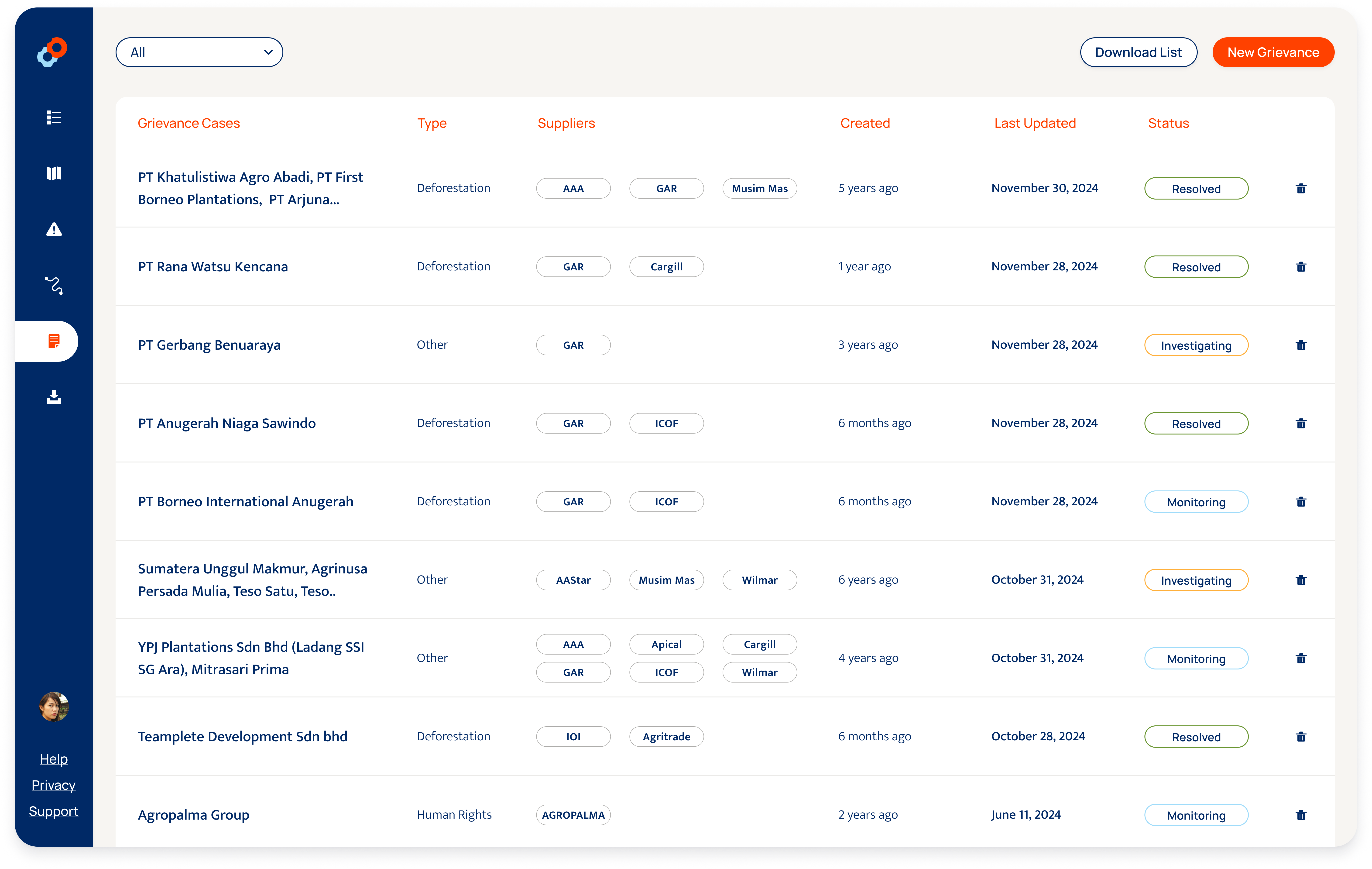
1. Case: You can add one or multiple plots or for companies in palm, concessions, mills or companies/groups in our palm database.
2. Case type: You can choose between Deforestation, Land Conflict, Human Rights, or Other.
3. Suppliers: Show how you are exposed to grievances via tier 1 suppliers. The tier 1 suppliers are linked to cases based on their sourcing relations with the case subjects. Suppliers are represented in tags.
4. Date created: This is calculated from when you filed and saved the grievance. It is represented in the amount of days, weeks, months, or years.
5. Last Updated: If you make any changes to the case like updating the status or adding text in the “latest updates” field. We use this format to represent it on the table “Month DD, YYYY”.
6. Status: You can change the status from Investigating to Monitoring to Resolved from the card.
7. Delete button: If you delete a case it will be permanently removed and cannot be retrieved anymore.
Supplier - case relations
Your organization is exposed to grievances via sourcing relations. The case tracker automatically links cases to your tier 1 suppliers via the available supply chain information. The following relations are supported and can expose you to cases:
|
Case subject |
sourcing relation |
Commodity |
|
Plot |
Plot - Supplier |
All |
|
Concession |
Concession - Mill - Supplier(s) |
Palm oil |
|
Palm oil mill |
Mill - Supplier(s) |
Palm oil |
|
Group or company |
Group/Company - Mill - Supplier(s) |
Palm oil |
Form
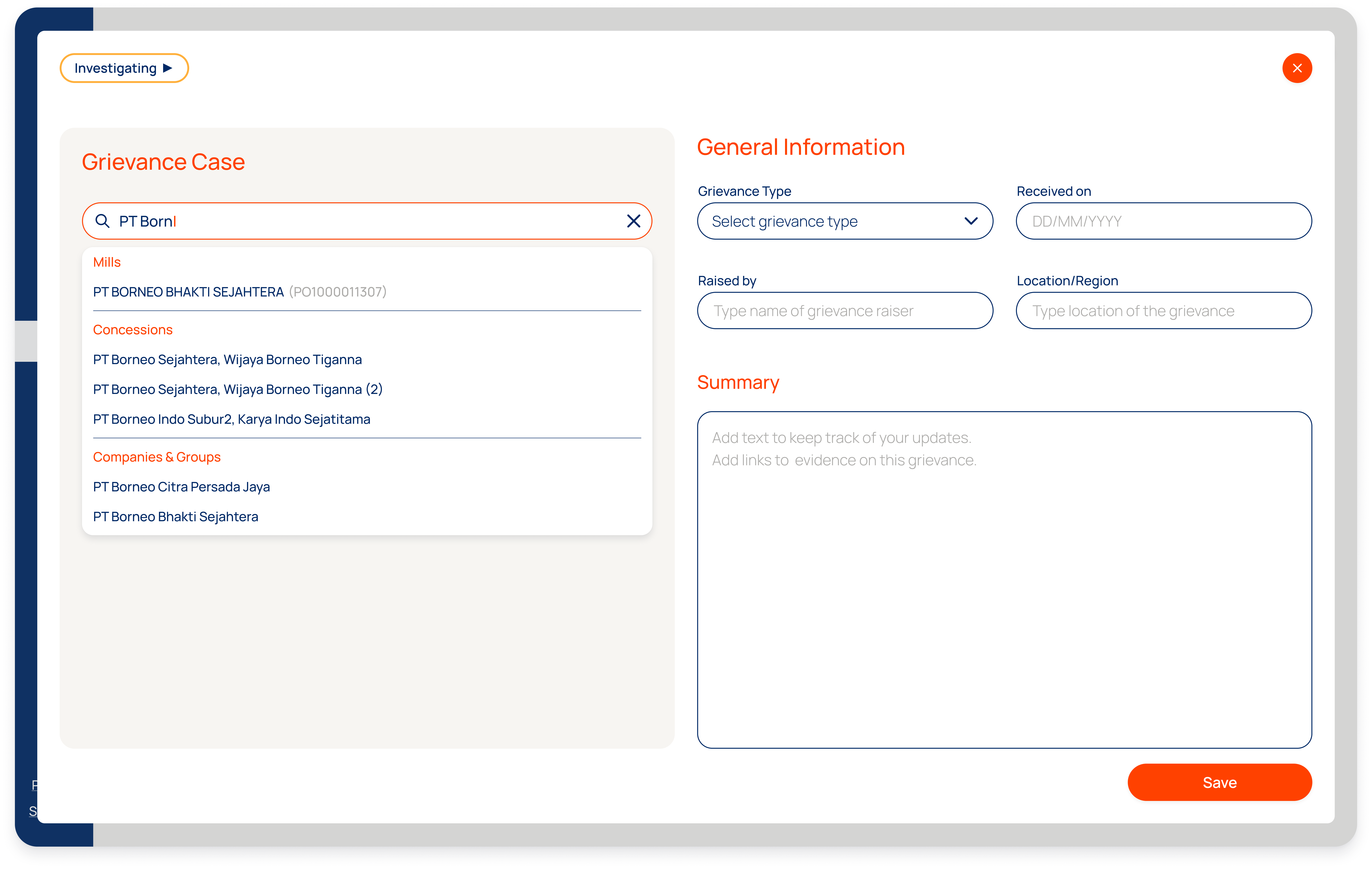
Here is where you create and edit the case. You can add the following:
Case: You can add one or more subjects using our search bar. Meaning you can add mills, concessions, a company/group and plots. After you add the subjects, we list the suppliers related to that subject/s you added.
Status: The status can be changed from here; Investigating, Monitoring, Resolved.
General Information: These are not required fields so you can fill in what you think is relevant. Select the type (deforestation, land conflict, human rights & other) from the dropdown selector. Add the date in the DD/MM/YYYY format. Log the raiser and the location of the case.
Summary: This is a simple text field. Users can copy/paste text, type text and add links to external resources.
Card
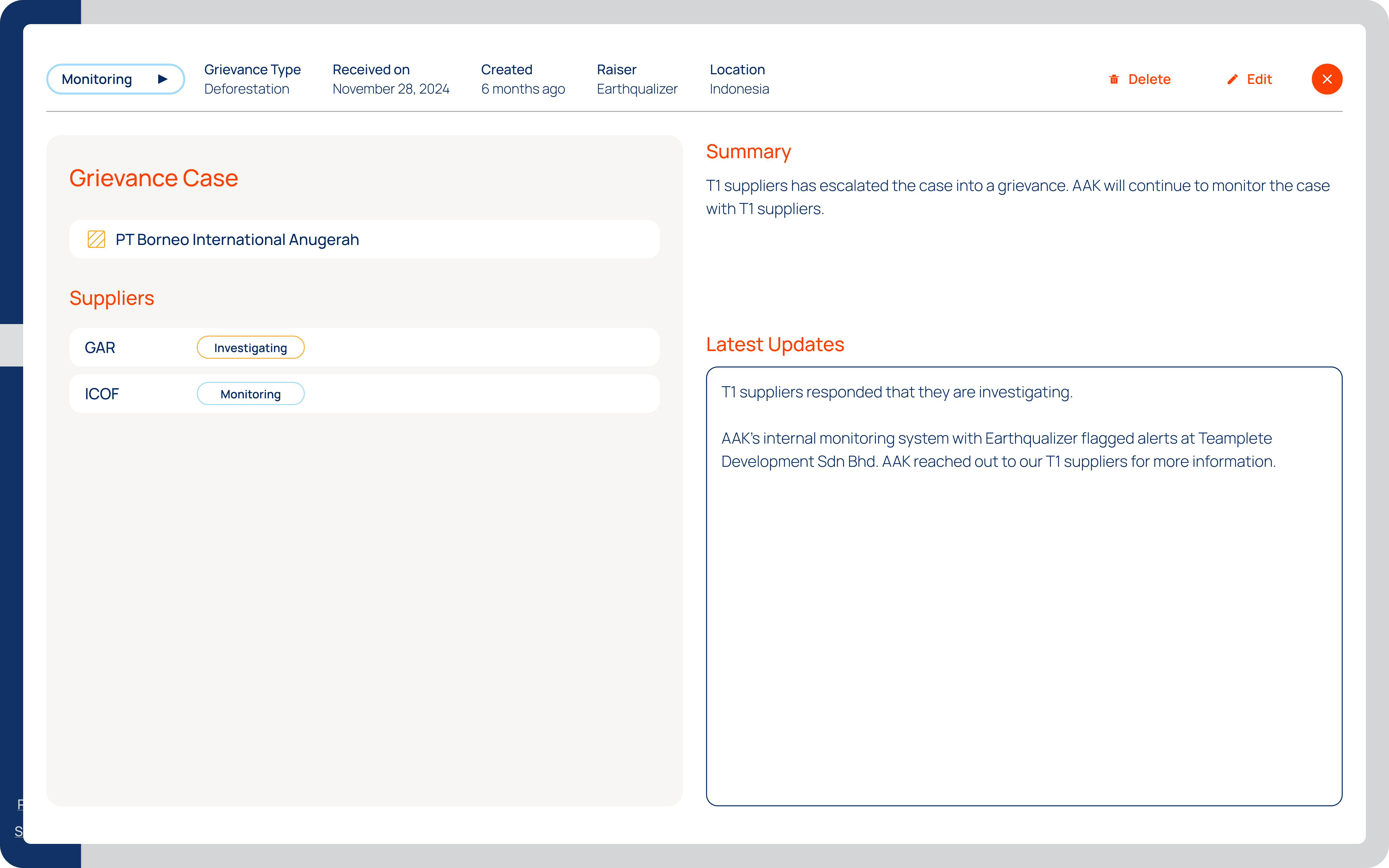
Here you can view the case you created with the information you input on the form. On the card, you can do the following actions:
-
Add updates on engagement in the ‘latest updates’ section.
-
Edit the case.
-
Delete the case.
Supplier card
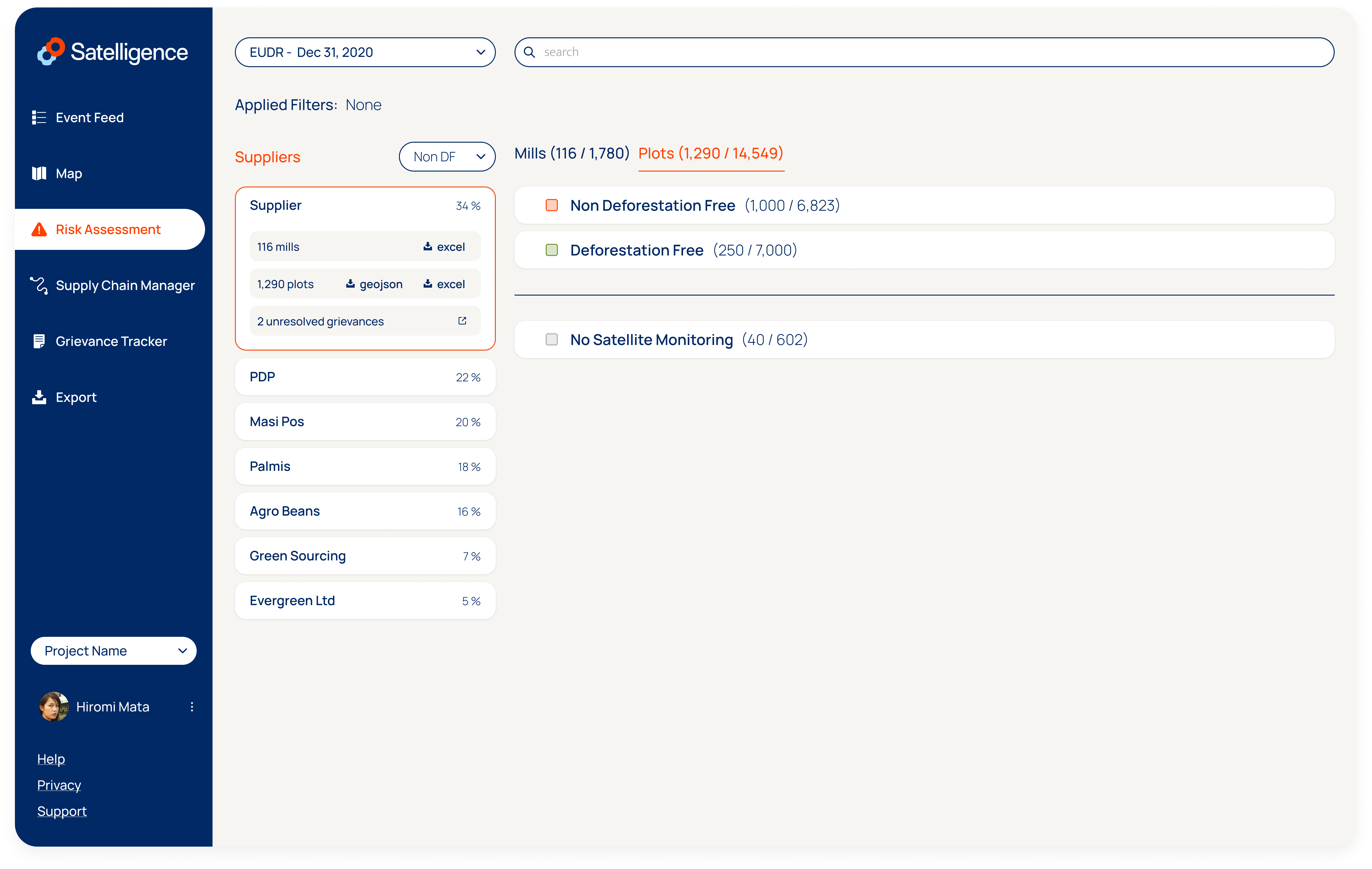
The supplier card on the risk assessment page displays the number of unresolved cases associated with the supplier.